Return to the latest What's New page
We've rolled out a number of minor but important upgrade recently.
We now have a private beta available for an Avalara Tax integration. If you're using Avalara Tax and would like that information to be shown on ChargeDesk checkout pages, please contact support to join the beta.
We've added a number of security upgrades as part of our ongoing security hardening. While these upgrades should have no obvious impact to your daily use of ChargeDesk you can be assured that we are always upgrading and hardening our infrastructure to improve our security posture.
There is a new option at Setup > Payment Pages > Capture Payment that allows you to default individual payments to be authorizations only. This is useful for businesses that would hold an amount which might then be later captured, such as travel businesses or those taking bookings.
We are very pleased to add a commonly requested chat platform to our list of integrations with the new addition of support for LiveAgent! Our new LiveAgent integration enables you to view your payment data right next to LiveAgent chats. Refunds payments, manage subscriptions, request new payments and much more!
Try out our new LiveAgent integration right now!
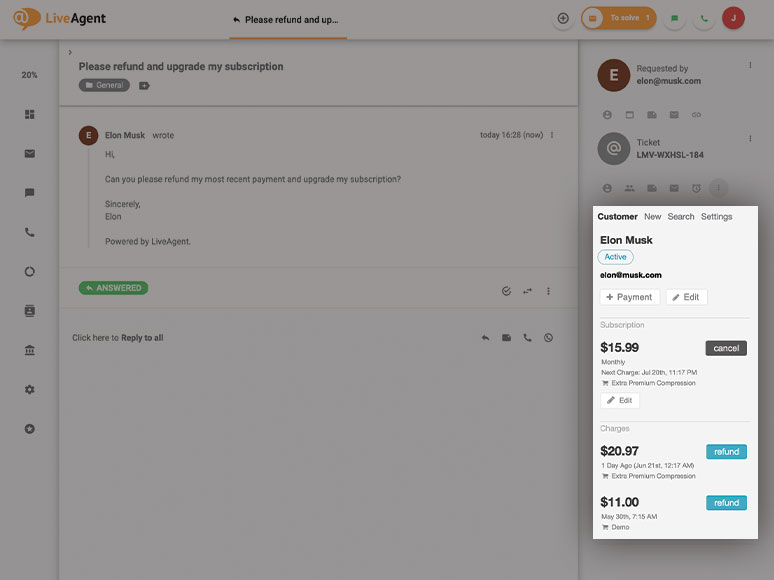
This update highlights a few of our more significant recent upgrades.
We've tweaked how coupons are managed from our apps. Clicking on the Edit button under a subscription gives you a tab which allows you to edit coupons for supported gateways (Stripe, Braintree and Recurly). Braintree is a brand new addition to this list. For Braintree you can edit the quantity and amount of coupons you set on subscriptions.
Our Email Delivery system has received an upgrade. We now support signing emails sent from any domain with DKIM. This improves desirability and allows you to set strict DMARC rules. You can find information on how to activate DKIM signing here: https://chargedesk.com/help/settings/from-email
Finally we've now added support for adding a Demo Gateway populated with example data to your account. New accounts will be automatically given this option when creating an account without a gateway. If you have an existing account and would like to add a company with demo data for testing purposes, please contact support for further information.
As an extra bonus, we now support adding custom favicons to our customer self-support portals. These are the small icons which appears in tabs when viewing a page in a web browser. Just go to Setup > Templates to add a favicon to your account.
We've launched a new Help Center, in fact you're inside it right now!

Help Center brings together various guides which were previously distributed throughout our site and makes them accessible in a single location. We're also working on expanding out some key areas we feel need additional documentation.
If there's anything you see missing, which you'd like us to cover, please let us know!
We've added in the ability to temporarily pause Stripe subscriptions. We've expedited this feature to give support agents an additional option when dealing with customers affected by COVID-19. Temporarily paused subscriptions can be set to automatically reactivate in the future. This helps you retain revenue which you might otherwise loose.
You can now also add a Pause Subscription button to embedded subscription components and self-support pages. This works for all gateways which support pausing or suspended subscriptions (Stripe, WooCommerce and PayPal). It can be enabled from Setup > Self-Support > Subscription Details > Subscription Button Settings > set "Pause Button" to "Enabled".
Update: We now support pausing subscriptions for Recurly as well. For Recurly you can set the number of billing cycles the subscription will be paused for.

ChargeDesk now supports integrating any payment platform using our API and custom callbacks. If you use a gateway not currently supported by ChargeDesk, or you would like to add custom logic to your billing support workflow, you can use our Custom Integration tools.

Features include adding arbitrary endpoints to receive agent actions. Individual agent actions can be enabled on a case-by-base basis.

If you manage a payment gateway or storefront and would like to leverage ChargeDesk's helpdesk integrations and billing support platform for your customers, we can turn your Custom Integration into a turnkey solution for all your customers.
ChargeDesk is always adding minor features and improving various parts of our service. We'd like to highlight a few recent changes here which you might have missed!
We now support retina quality logos on all customer facing pages and emails. Any logo uploaded in our templating system will not automatically display in the highest resolution possible on all screens. If you're an existing customer, you can take advantage of this by uploading a new logo at Setup > Templates > Brand Logo.
We have re-organised some settings pages for clarity and added a new Security section. This section includes the new Company Limits which allow you to limit the number of refunds, cancellations or charges created for your company in a 24 hours period. This adds an extra layer of protection against rogue agents or external attackers.
It's now possible to enable a large range of a new email notifications from Setup > Notifications > Advanced Notifications. These notifications can be sent for events such as charge failures, first payments for a customer, subscription upgrades/downgrades and more. When the email address you enter goes to your helpdesk, the relevant payment data will also automatically populate in any of the ChargeDesk helpdesk apps.
With the start of the new year we're pleased to launch support for our latest Gateway - Authorize.Net!
This new integration is very deep and we've implemented support for our full range of features. ChargeDesk now has full support for Authorize.Net including managing subscriptions, refunding charges, dunning, receipts and requesting payments from new customers.
Authorize.Net was founded all the way back in 1996 and has been one of our most requested integrations since we first launched. Connect Authorize.Net with your favourite helpdesk using ChargeDesk today!

Our Hubspot integration has been in beta for several months. We're happy to finally bring it out as a full release! ChargeDesk now supports Hubspot Service Hub using our Chrome extension. You can see payment data next to Service Hub tickets from all your payment gateways connected to ChargeDesk.
Try out our new Hubspot integration right now!

As part of ongoing maintenance to ChargeDesk, we like to regularly review and improve core components of the ChargeDesk infrastructure.
We've recently deployed a large update which makes a number of fundamental changes behind the scenes. This update is primarily focused on improving performance, particularly for large accounts. In particular, we have significantly improved the speed for searches which return a large number of results. These searches should now complete in seconds, regardless of the volume of data matched.
This update has also added a number of additional security checks which further protect how your account data is accessed. Every single piece of data coming into and out of your account is now checked in multiple additional, new ways to ensure the person accessing the data has authority to view it.
Finally, we've updated all the icons, badges and some of the colors in our web interface. This is to make our styling more consistent across all our apps and UI components. Customers in our web interface now also include a status badge which show their subscription status.
ChargeDesk now automatically supports Apple Pay, Google Pay & Microsoft Pay for Stripe. When a customer views a form which can be completed via a payment method saved on their device, they'll now be given the option to do so. They can also choose to pay via another card, or PayPal if enabled. These additional payment methods have been enabled by default for all companies using Stripe. To change this setting, go to Setup > Gateways > Configure Stripe and select the payment methods you would like to make available.

Strong Customer Authentication (SCA) is a new rule coming into effect on September 14th 2019 as part of PSD2 regulation in Europe. Some countries such as Australia and Brazil also have upcoming legislating mandating the use of SCA in some situations. The rule requires an additional authentication step, commonly known as 3D Secure, in many payment scenarios. Not implementing this step will increase payment declines in the coming months, particularly for businesses based in Europe.
We have been progressively working on rolling out SCA upgrades for all payment gateways we support. This most recent update brings all gateways we support (including Stripe, Braintree, PayPal and Recurly) to full SCA support.
In most cases these upgrades require no work on your part - when a customer is identified as requiring additional authentication, they will be prompted to do so. If a support agent attempts to create a payment which requires additional authentication from a customer (such as for a saved card where the bank declines automatic approval), the agent will be provided with a URL to which they can send the customer to approve the payment.
SCA is an evolving environment and the way it has been implemented is quite different by each gateway. This may change over the coming months, particularly once the September 14th deadline passes and live transactions start to be affected. If your business is based in Europe and would like to find out more, please contact support and we'll be happy to answer any questions you have!
You can now use your own domain name with ChargeDesk! All customer-facing pages including checkout, update card and all billing support and history pages for your company can now be delivered from your domain.
It's easy to enable this - just add a CNAME record which points to custom.chargedesk.com and then save the domain on your account. Please read the help documentation to get started.

As part of an ongoing upgrade, we've made a number changes to streamline the styling of many ChargeDesk UI components. These changes have been primarily focused on our web UI, but they touch all parts of our apps. The updates aim to provide more consistency and to modernize the design.
As part of this update we've also introduced a number of new Page Themes for customer Self-Support pages. These themes include Lines (the new default), Edges, Curves, Classic (the default for existing customers) and Minimal. Try them out from Setup > Templates > Logo & Color.
Updating our design is an iterative process, so we'd love any feedback you'd like to share about these changes!

The ChargeDesk is pleased to bring our Affiliate Program out of beta. You can now refer a potential client to ChargeDesk and receive a 15% commission on every payment the client makes. This commission is valid for as long as the client uses ChargeDesk which could lead to a significant revenue stream over time.
Sign up here to generate a personalized Affiliate Link.

ChargeDesk now offers the ability for your customers to sign in to their self-support pages. These allow your customers to enter their email address (and optionally last 4 digits of their credit card) to authenticate themselves. No passwords are needed, the customer is just emailed a link they can use to login. This can be useful for allowing your customers to securely access or update their billing details if you don't know their customer ID. It also works really well when the new High Security mode by allowing customers to re-authenticate themselves if the page they are using expires.
This feature is enabled by default for all new companies using ChargeDesk. Existing companies can enable it from Setup > Customer Self-Support > Switch "Landing Page" to "Sign In Page".
Self-Support Sign In is also a new Embeddable Component which you can easily embed on your own website.

Some companies need to meet a level of security compliance. For example, pages which include customer data may need to expire after a set period of time. We've just brought High Security mode out of beta and it is available for all companies using ChargeDesk. High Security mode adds additional protection to your customer self-support pages by adding a signature to all pages which include customer data. It is enabled be default for all new companies and existing companies using ChargeDesk read more about how to migrate to High Security mode.
ChargeDesk now supports importing and managing subscriptions for WooCommerce stores. When you connect your WooCommerce store to ChargeDesk we'll automatically detect if you're using subscriptions and if so, import this data. This has automatically been enabled for all existing WooCommerce stores using ChargeDesk.
We've recently rolled out the ability to sync Payment Requests with Zendesk tickets. When a payment request is created, a note will automatically added to the ticket with the information about the request. When the status of the charge is updated (i.e. it is pending, paid or fails), a new note will be added. Closed tickets will also be automatically re-opened when a request is paid or fails.
This feature will significantly improve the workflow of companies taking payments through Zendesk. We're working on rolling this out to other helpdesks in the near future. You can enable it from Setup > Helpdesks > Configure Zendesk > Sync Tickets & Requests.

Customers with subscriptions in our apps will now show a tag at the top which gives an overview of their state. For example, this might show Trialing, Active, Past Due, Unpaid or Canceled. This quickly gives support agents an understand of a customer at a glance. Hovering over the tag shows additional information.

Stripe customers in a Past Due or Unpaid state will also now show a Retry Failed Payment button which quickly allows the agent to retry failed charges on the customer's account. The Retry Failed Charges button is also available on the Update Card page for stripe customers. Support for the retry button will be rolled out to more gateways soon.
You can now enable reason codes for your support agents when performing refunds or cancellations. This allows your agents to quickly select from a list of pre-defined reasons. This can dramatically improve your reporting and understanding of agent activity, particularly for large accounts. Reason codes, when enabled, will be included in all agent activity reporting including our new Agent Activity Charts.
Enable this feature from Setup > Agent Logs and set "Reason Input" to "Select Box". You can then enter the list of reasons you'd like available for your agents.

The ChargeDesk mobile apps are now live in the iOS App Store and Android Play Store! Thank you to everyone who has helped beta test these apps over the past 6 months. We're still building out features for these apps including additional reporting and notifications. If there's anything particular you'd like to see added please let us know.
We've finally brought a number of functions which were previously only available in our apps, over to our web interface. You can now request payments, refund while cancelling subscriptions, edit requests, charge existing customers and much more directly on ChargeDesk.com! The interface for these new control will match the interface you're already used to in our apps to make things super simple.
This has been enabled automatically for all accounts using your existing agent access permissions.

Our latest helpdesk integration is with LiveChat! LiveChat is an offline customer service software with live support, help desk software, and web analytics capabilities. It was first launched in 2002. ChargeDesk now has a full native app integration with LiveChat which you can use to manage payments from Stripe, PayPal, Braintree, WooCommerce, Recurly, Zuora, Chargify & more right next to your chats!

We've just launched support for WooCommerce stores! WooCommerce is an incredibly popular open source eCommerce platform built for WordPress. If you have a WooCommerce store, you can now connect your store to ChargeDesk and start managing your customers inside your favourite helpdesk!

We have recently added support for ecommerce tracking with Google Analytics inside of ChargeDesk checkout pages. By adding a Google Analytics tracking number at Setup > Customer Self-Support > Google Analytics, ecommerce events will automatically be populated when a customer completes a transaction with ChargeDesk. Existing customers using our Google Analytics tracking do not need to make any changes to access this data. It will be automatically populated in the Conversions section of your Google Analytics account.
Metadata is also now available to be inserted inside of our templates. You can now access metadata for charges and customers in templates using the format {metadata_charge_METADATA_KEY} or {metadata_customer_METADATA_KEY} where METADATA_KEY is the key of the metadata you'd like to access.
We're pleased to launch a public beta of our mobile apps for iOS and Andriod. Our mobile apps allow you to manage your customers on the go. You can create new charges, subscriptions and all other features available in our helpdesk apps. These mobile apps also include detailed notifications which allow you keep track of new customers and subscription changes instantly.
You can join our iOS beta from TestFlight or join our Android beta from Google Play.
We'll be continuing to work on these apps before release, so please send any feedback or features request our way!


Over the past few weeks we've deployed a number of updates which allow you to have more control over how our apps function for your company. You can now make changes to what information is displayed as well as default settings for things like performing cancellation (at period end or immediately) etc... You can now also separately configure ticket matching criteria to search matching criteria. This allows you to, say, disable matching tickets based on a customer's name, but still make this available for searches.
You can now access these updated features from Setup > App Settings and Setup > App Criteria.
We've recently updated all of our Freshdesk apps to support the fantastic new Freshdesk Mint UI. This new version of our app runs even faster than previous versions and ties in even more closely with the Freshdesk UI. You can find a listing of all our apps here: https://apps.freshdesk.com/search/?uq=chargedesk
To install our new Apps inside the Mint UI, you'll need to go to Admin > Apps > Click the "Get More Apps" button > Search "chargedesk" > Click the "Install" button on the app which matches your primary gateway.

A long requested feature has been to allow agents authenticated via their Zendesk account to work with data from multiple ChargeDesk companies. For example, if a company has more than one Stripe account connected to ChargeDesk via different companies they would need a way to show data from all their companies inside a single Zendesk account. Previously the only work around was to create separate ChargeDesk accounts for each agent and require them to login to the ChargeDesk app with that account to load the data.
Companies can now configure their Zendesk connection to load data from all their connected ChargeDesk companies using native Zendesk authentication. If you have multiple ChargeDesk companies, you can activate this from Setup > Helpdesks > Configure Zendesk > Select the "Connected Companies" you would like available inside Zendesk.
We've upgraded our Braintree integration to use the recently released Braintree OAuth flow. This allows you to connect your Braintree account to ChargeDesk in seconds - no code or copying keys required! Existing customers using our integration do not need to make any changes. We'll continue to support existing direct API integrations indefinitely.
As part of these upgrades all accounts can add a webhook from their Braintree account to ChargeDesk from Setup > Gateways > Braintree Payments. This will allow us to much more quickly sync any subscriptions and their charges from your Braintree account.
If you're not yet using ChargeDesk you can now sign up with your Braintree account using our upgraded integration.

ChargeDesk is proud to be one of the first companies to join the new Stripe Partner Program. Most people today don’t know that only three percent of GDP is online. That’s why we’re excited to join the program to increase internet commerce and help companies start, run, and scale their businesses.
By joining the Stripe Partner Program, our mutual customers will now benefit from the combination of ChargeDesk’s billing support tools with Stripe’s seamless payments platform. Read more about the Stripe Partner Program here.

ChargeDesk now supports more advanced tax calculations. We've made some signification changes to how tax calculations work behind the scenes. You can now set State or Province based sales tax rates from Setup > Sales Tax. On this page you can now also choose to automatically show tax imported from your payment gateway on invoices (where available). This ensures that tax shown at checkout to your customers will also always be shown on their invoices. For companies using complex tax calculations this means you no longer need to ensure you set tax rates on ChargeDesk which match those on your checkout software.
We have upgraded our email delivery system to improve performance and provide deeper insights. This has resulted in better response times when performing actions which send emails. It has also enabled us to add email reporting under Reports > Email Delivery. This can help you double check your emails are being delivered correctly and understand any potential email delivery issues in your account.

We've recently added beta support for webhooks. Webhooks allow you to receive programmatic notifications about events in your account, such as when a payment request is paid, or a customer makes their first payment. You can find our new webhook documentation here.
Adding webhooks has allowed allowed us to add beta support for Zapier. You can access the beta using this Zapier invite. We'd love to hear any feedback or feature requests for this integration!
We've just launched support for Chargify! Chargify powers many popular subscription businesses including Formstack, Newsweek and Stack Overflow. If you have a Chargify account, you can now connect your account to ChargeDesk and start managing your customers and subscriptions inside your favourite helpdesk!

We've deployed several small but notable upgrades over the past couple of weeks;
We're pleased to have just launched support for a new payment gateway - Payments MB! Payments MB puts all your payment processing solutions in one place.
If you have an existing Payments MB account, you can now connect your account to ChargeDesk and start using the integration instantly.
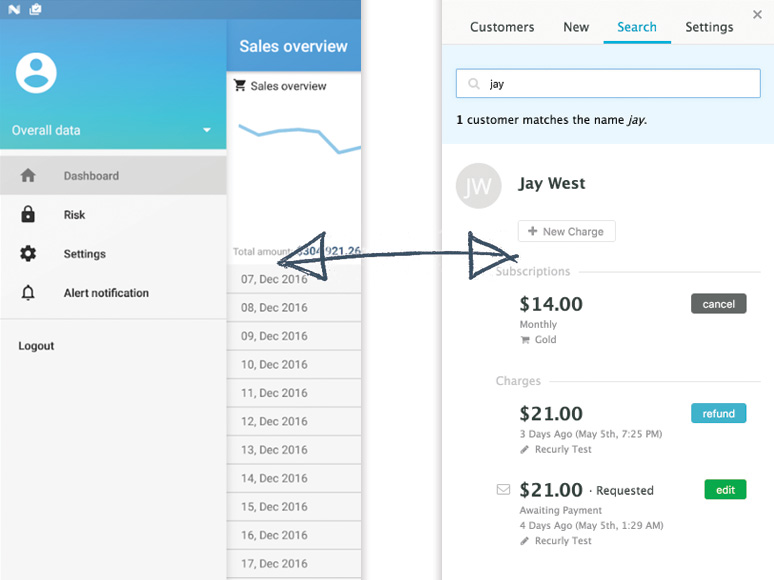
In readiness for the GDPR to come into effect on May 25, 2018, we've made a number of changes to our service. We recommend that you review our detailed new GDPR documentation which highlights the changes we've made.
We've also made some changes to our Terms of Service and Privacy Policy to better comply with the GDPR.
ChargeDesk now includes support for editing subscriptions directly inside our apps. You can make pro-rated subscription changes on the fly as well as editing trial dates. This is currently supported for Stripe and will be rolled out for more gateways shortly.

We can now help you send notifications to your customers when their payments fail (also known as dunning). These notifications can be sent for either subscription or once-off charges. We'll automatically generate a page for you were your customers can update their card on file, or you can direct your customers to update their billing details on a page on your site. SMS notifications can be sent automatically to your customers who have a mobile phone number on file.

ChargeDesk has recently released a significant upgrade to our templating system. This new system upgrades our existing system in 3 key ways;

A core goal of ChargeDesk is to provide you with fast access to your customer data. As ChargeDesk has grown we've made improving our infrastructure to keep up with demand a top priority. A long term project has been to upgrade our customer search engine which drives many parts of the customer data retrieval inside our website and apps.
We're pleased to have now completed these search engine upgrades. Larger accounts in particular will immediately see dramatic improvements to response times across ChargeDesk. The new engine also enables you to search more of your customer data such as charge and customer descriptions. We've significantly improved matches for customer names. You can now also associate multiple email addresses and names with an individual customer. Try out these new features for yourself!
You can now embed the ChargeDesk app on your own site! This update allows you to embed the entire ChargeDesk customer support app inside your own admin pages, CRM or helpdesk. Access permissions and functionality works exactly the same way as for our helpdesk apps. This gives you the full power of ChargeDesk on any page on your own site.

There's been quite a few requests for a better way for customers to view and manage the status of their subscriptions. With this release, you can now enable a subscription component on your billing self-support pages (or embed it on your site). This component shows your customers the status of their subscription and the date of their next charge. It also allows the customer to update their card on file for future payments and cancel the subscription. Cancellations can either be sent to your support team to review, or processed immediately which is really useful for reducing your support load. Either way the cancellation form collects a cancellation reason from the customer. The reasons collected and are available in a report and are a great way to find pain points in your business to fix and reduce churn.

We've just released a whole new range of embeddable billing components which you can use on your own site. These components allow you to accept payments, update cards, manage subscriptions and show customers their billing history all on your own site. This is a major update which brings together a lot of the features we've been working on for a while and opens them to a whole new range of uses. We'd love any feedback you have or requests for additional components!

While you can use a payment request or product page to accept payments from customers, sometimes you need a more flexible solution. We're pleased to have released Generic Payment Pages which allow customers to enter the amount they'd like to pay you. There are also options to pre-fill the customer's email address and amount to be paid. If you'd just like to collect the customer's card for future payment this is also now possible as well.

We've just deployed an updated version our Zendesk app which runs on the new Zendesk v2 app framework. This new framework gives us more control over how the app runs and we've taken advantage of this by spending countless hours optimising the performance of this new app. We also now support connecting a ChargeDesk account directly to your Zendesk app which allows you to view data from multiple companies next to a single support ticket. You can configure your authentication settings for your Zendesk app from Setup > Gateways > Configure next to Zendesk.

ChargeDesk now supports adding tax to charges created through our platform. The sales tax rates which you set on your account can be added at checkout for your customers, on top of the base purchase price. Tax rates can vary based on the customer's country and we have full, automatic support for VAT rates for EU based businesses. Tax can also automatically be added for individual charges you make on existing customer's cards. Activate this option from Setup > Sales Tax then set "Apply Tax" to "Added to Purchase Price". This feature works brilliantly with our existing PDF invoices which will provide the customer a full tax invoice for any charge in your account.

We've upgrading our ticket matching system to be able to identify individual charges and subscriptions related to a support ticket. A customer can submit a billing support request either through billing support pages or by replying to receipts or other email notifications. When the customer does this the support request sent to your helpdesk will now be tagged with billing information. This allows the ChargeDesk app to now highlight with the exact charge or subscription the request was about in most helpdesks.

ChargeDesk now supports updating credit cards through billing support pages. You can enable this from Setup > Customer Self-Support. When customers enter new card details through ChargeDesk, this information it sent directly from your customer's browser to your payment gateway. The new card is then set as the default payment method for new charges for that customer. You can use this technique to provide an easy method to allow your customers to update cancelled or expired credit cards.

We're pleased to have just launched support for a new payment gateway and a new helpdesk. The new gateway is Zuora and the new helpdesk is AzureDesk! We've have a great time working with the teams on both platforms in order to add these intergrations.
We are always working supporting new platforms. You can let us know if you'd like us to add a gateway or a helpdesk. Adding your details will let us priortise support for the platform and we'll be in touch once support goes live!
Just in time for tax season, we've just released the new Tax Summary in the reports section. This report allows you to generate a monthly, quarterly or yearly summary of all the successful payments in your account, broken down by country and tax rate. The summary is particularly use for MOSS VAT reporting for our european customers.

You can now create new subscriptions right inside our helpdesk app. We support using almost all options available on your gateway including trial periods, coupons and setup fees. We create native subscriptions on your gateway which means they'll play nicely with any other billing systems you have connected.
If you have an existing customer you can add a subscription to their account immediately and charge the card they have on file. You can also request a new customer to enter their billing details so they can sign up

Our updated product system now offers optional purchase pages for all products. These purchase pages allow your customers to sign up for a product or subscription just by entering their payment details. You no longer need to request a payment from each customer and instead can just add a link or embed the purchase page on your site.

You can now edit customer details directly from the ChargeDesk app. We support editing common contact details such as name, email address and phone number. Where available, we sync this data immediately with your payment gateway. This means you can update a customer's name or email inside ChargeDesk and have it available on your connected applications.
We've also added an option for editing the Invoice Details and Tax ID which is shown on customer's invoices. This means that if a customer contacts you to update their details you can do this all inside your helpdesk.

Our customer editing functionality includes the ability to securely update the card on file for a customer. You can either send the customer a link so they can enter their card details to update their account, or you can update the details yourself right inside your helpdesk! In both cases the card data is send directly from your browser (or your customer's browser) directly to your payment gateway. This keeps the card data secure at all times. Updating cards on file works with all Stripe, Braintree & Recurly customers.

When requesting payments you can now choose not to send the customer an email. This allows you to create a payment request without entering an email address or phone number. In these cases a short link to a payment page will be generated which you can copy and send to a customer. This is particularly useful when using ChargeDesk with a chat program such as Intercom.

Along with adding coupons to new subscriptions we now have better recognition for when they have been previously applied to a subscription. You can see which subscriptions have coupons and what discount has been applied. In the future we'll add the ability to add coupons to existing subscriptions.
We've reworked our helpdesk app from the ground up to make it both faster and more reliable. Our Chrome extension has been updated several times to ensure that the ChargeDesk is correctly embedded in your helpdesk when needed. We've also doubled the size of our backend infrastructure over the past couple of months to better handle load spikes.
We'll also be rolling out updates to our native helpdesk apps over the coming weeks to make the initial app loads even faster.
We're continuing to upgrade ChargeDesk's security systems to ensure your data is safe. While most of this happens behind the scenes, there are a few new pieces of information available in your agent logs. We now log the ticket or URL where an agent's action was performed. This allows you to say, tie a refund back to the ticket which triggered it. We've also made the agent's IP address available in admin reports of agent activity.
You can now choose which currencies you and your agents can use to create new charges with using ChargeDesk. By setting the default currency for new charges you can make your workflow even faster. We now support 171 currencies which means that if your payment gateway supports a currency, so does ChargeDesk!
