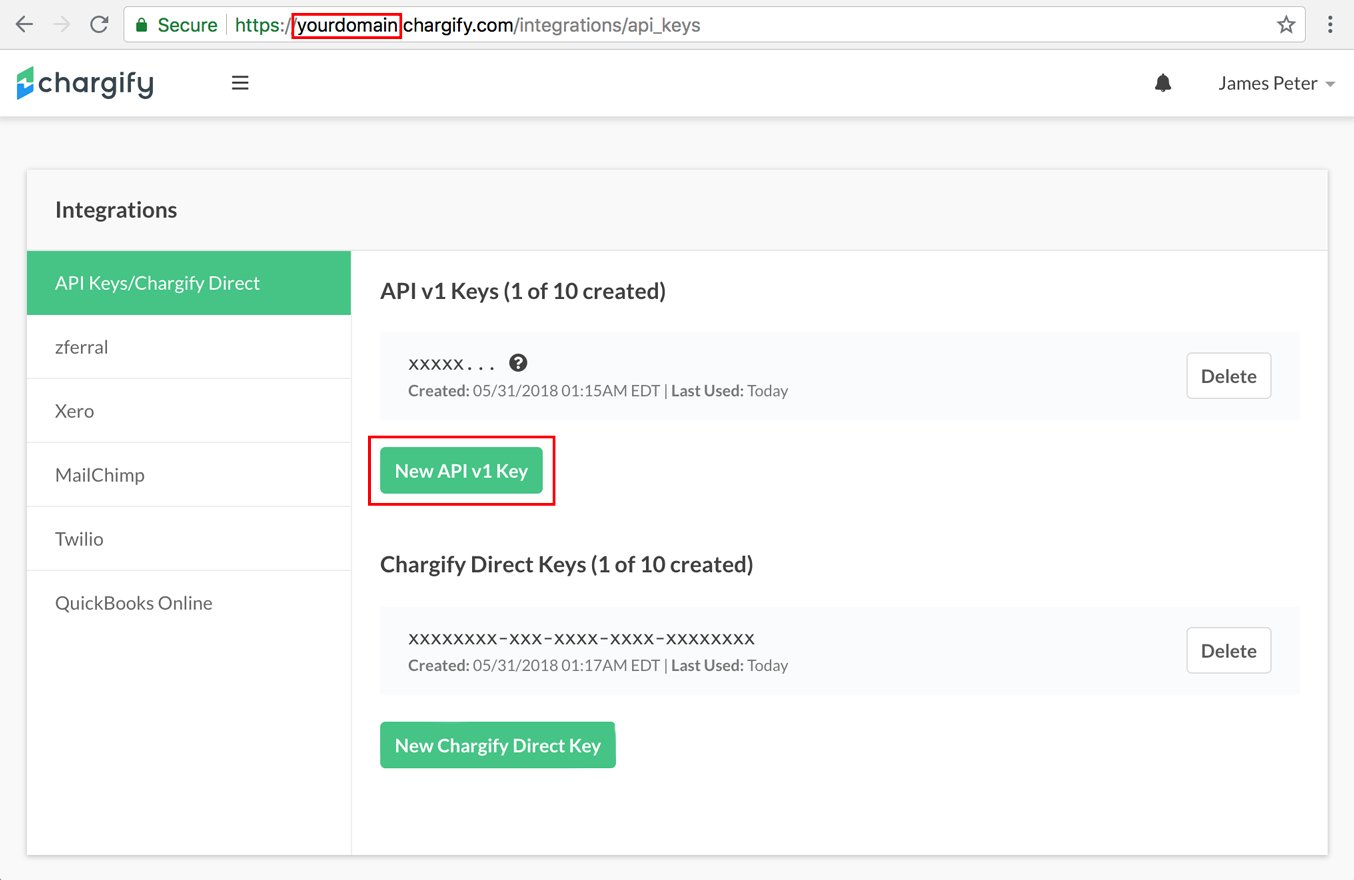Chargify Setup Guide
ChargeDesk connects to Chargify using your subdomain and API v1 Key
. To obtain your API key;
- Sign In to your Chargify account
- Go to Config > Integrations from the main menu
- Copy your subdomain and use the New API v1 Key button to generate an API key to be entered below
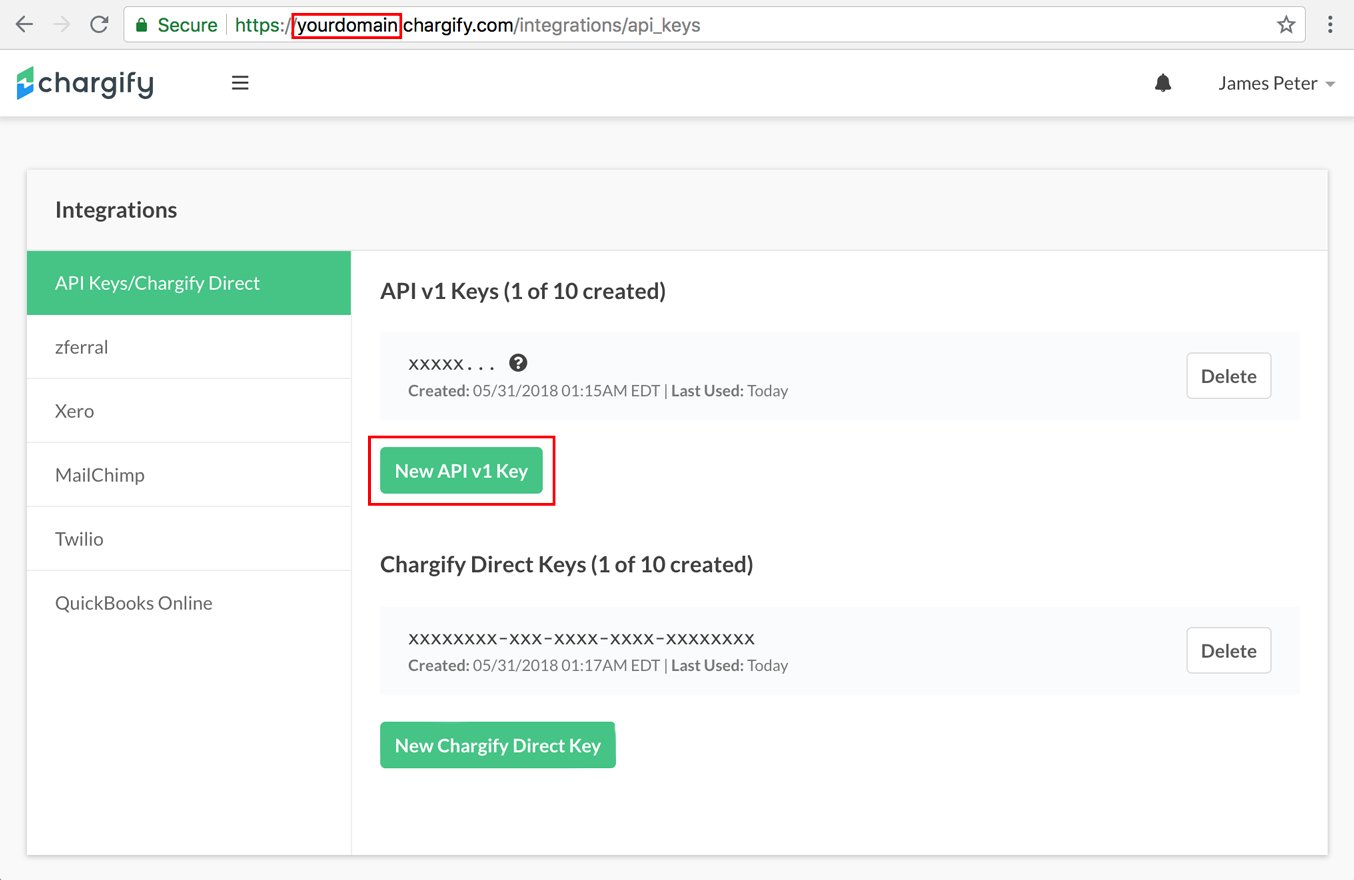
No additional setup is required for the Chargify connection.
Connect Chargify